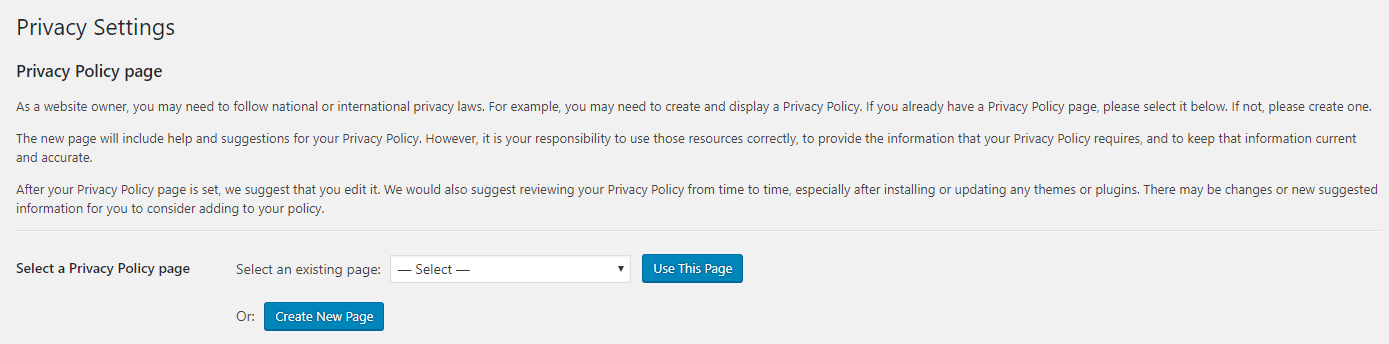By now you may have run into one or more issues when assessing, testing, and auditing the site for maximum search optimization. This chapter will help to answer any questions you may have while rounding out your SEO program.
Assess File Names for SEO Compliance
Files uploaded to the site should be uniquely named with hyphens separating all important words. Don’t keyword stuff the file names, as that can be problematic for SEO. If the file names of the site need to be changed, make sure the links on the site are also changed, and that 301s are set up for external site visitors.
Ensure Your Site Has Terms of Service & Privacy Pages
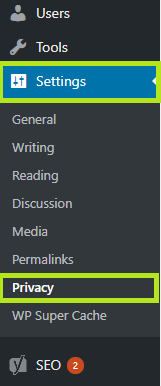
Your site’s TOS and PP tell users how to use your site, how their information will be used, how cookies are used, and how their personal information will be stored, among other critical data.
If your site doesn’t have TOS or PP pages, use tools like TermsFeed and GetTerms.
Once created, these pages should be easily accessible from any page, such as in the footer of the website or listed in the sitemap.
If the site doesn’t have these pages, create them to remain compliant with Google’s rules for keeping site visitors abreast of your site’s rules, regulations, and security protocols. You will also be GDPR compliant.
While GDPR (General Data Protection Regulation) doesn’t matter in the states as of yet, expect those regulations to arrive stateside very soon. It’s best to get compliant now by telling your customers how you’ll be using their data, such as their names, email addresses, and purchase histories, for example.
If you use WordPress, it’s easy to become GDPR compliant. Click on the left pane Settings, then find Privacy.
Once you’ve uploaded your privacy document, create that page in WordPress, select the page from the dropdown in your Privacy Settings, and you’re all set. Your site is secure and GDPR compliant.