Canonical Tags in SEO and Enhanced Website Visibility
By on
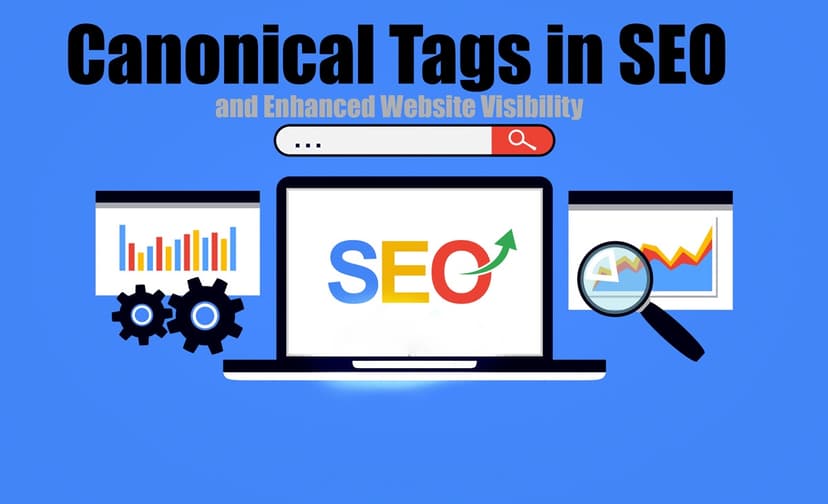
In the ever-evolving world of search engine optimization (SEO), canonical tags serve as a crucial tool for ensuring your website is properly indexed and ranked by search engines like Google. These small but mighty pieces of HTML code are key to managing duplicate content, enhancing your site's authority, and improving your overall visibility in search results. By leveraging canonical tags effectively, you can make sure that search engines focus on the right pages, helping your website climb the rankings. In this comprehensive guide, we’ll delve into the importance of canonical tags, how they function, and practical tips on implementing them to optimize your SEO performance. By the end, you’ll have a solid understanding of how to use canonical tags to boost your website’s rankings and streamline its structure for maximum efficiency.
What Are Canonical Tags?
At their core, canonical tags—often referred to in HTML as rel="canonical"—are used to help search engines identify which version of a webpage should be considered the "authoritative" one. This is particularly important when a site has multiple URLs that lead to the same or similar content. For instance, imagine you have an e-commerce site where the same product can be accessed through several URLs, depending on sorting options like size, price, or popularity. Search engines may view these as separate pages, potentially causing confusion and diluting the ranking power of your content. Here’s where canonical tags come into play: they point search engines to the "canonical" (preferred) URL, ensuring that only one version of the page is indexed and ranked.
Example of a Canonical Tag:
<link rel="canonical" href="https://www.example.com/preferred-page"> By placing this tag on similar or duplicate pages, you’re effectively telling search engines which page should be prioritized in search results. This not only prevents duplicate content issues but also helps consolidate the SEO value (often called "link juice") of these pages, directing it to the canonical page. 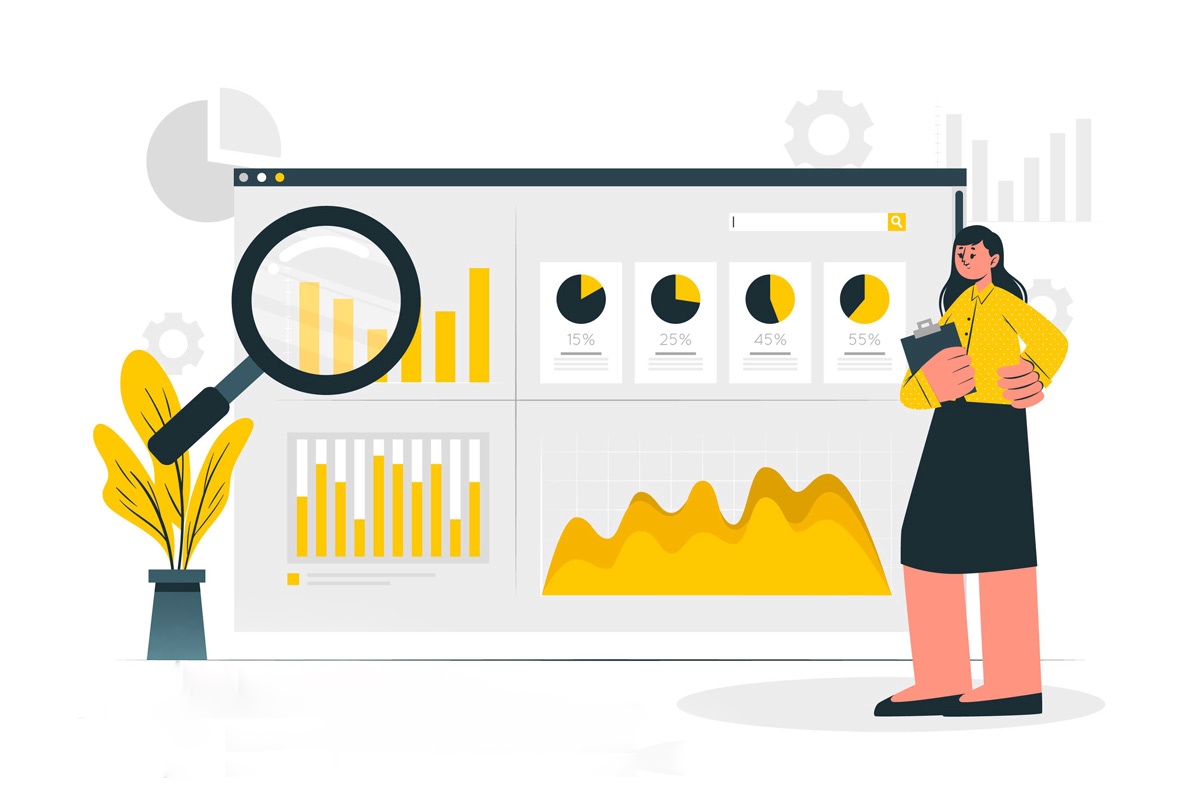Why Are Canonical Tags Important for SEO?
Canonical tags play an essential role in SEO because they prevent duplicate content from diluting your website’s authority. Duplicate content can arise for various reasons—URL parameters, session IDs, product variations, and even printer-friendly versions of pages can create multiple URLs for the same content. Search engines often struggle to determine which version of the page to index, potentially lowering your rankings across the board. Properly implemented canonical tags solve this problem by consolidating these different versions into one, ensuring that search engines index and rank the correct page. The benefits are clear:
- Improved Search Visibility: By focusing on the main version of your content, search engines can better understand and rank your site.
- Preserved Link Equity: When other websites link to any version of your page, the SEO value from those links is directed toward the canonical page, strengthening its authority.
- Better User Experience: Visitors find the most relevant content easily, without being confused by duplicate or similar pages.
How to Implement Canonical Tags Correctly
Implementing canonical tags is a straightforward process, but attention to detail is key. Mistakes in implementation can lead to reduced SEO effectiveness or even indexing errors. To ensure your canonical tags are working correctly, follow these best practices:
1. Use Absolute URLs
Canonical tags must always include the full URL (absolute URL), including the protocol (http or https), to avoid any ambiguity. Using relative URLs can confuse search engines and lead to incorrect indexing. For example, use this: <link rel="canonical" href="https://www.example.com/page"> Rather than this: <link rel="canonical" href="/page">
2. Apply Canonical Tags Across Your Site
Canonical tags should be applied consistently across all pages, especially those with different URL parameters or sorting options. Even when a page seems similar (e.g., a product page with filters), it's essential to point all variations to the canonical version to avoid keyword cannibalization.
3. Avoid Canonical Tag Chains
Each page should point directly to the preferred canonical version, without creating a "chain" where one page points to another page that itself has a canonical tag pointing elsewhere. This prevents search engines from wasting time and ensures they identify the correct page immediately.
4. Monitor Canonical Tag Effectiveness
After implementation, regularly monitor your canonical tags using tools like Google Search Console or Screaming Frog. These tools will help you identify issues such as conflicting signals or improper configuration, allowing you to correct errors and improve your site’s SEO performance.
With our proven strategies and meticulous attention to detail, we ensure that your site stands out in search engine results. Don't let duplicate content or poor implementation hold you back. Call Top Organic Leads today, and let's craft a clear and authoritative online presence for your brand together!
How Canonical Tags Enhance SEO Performance
Using canonical tags as part of a comprehensive SEO strategy can have a profound impact on your website’s performance. Here's how these tags can improve your rankings and ensure your content is working hard for you:
1. Consolidating Link Equity
If your website has multiple pages with similar content, the links pointing to each of those pages could be split, weakening the overall SEO strength of your site. Canonical tags allow you to combine this "link juice" by directing it toward the main version of the content, maximizing the page's authority. For example, if your product page has five different URLs based on sorting or filtering options, each URL could accumulate external links over time. Without a canonical tag, this link equity would be divided among all five URLs, potentially lowering your site’s authority. However, with a canonical tag, all the link equity is funneled to the canonical version, boosting its ranking power.
2. Avoiding Duplicate Content Issues
Duplicate content can negatively affect your website’s SEO because search engines may become confused about which page to prioritize. This can lead to keyword cannibalization, where multiple pages on your site compete for the same keywords, thus lowering your overall rankings. Canonical tags signal to search engines which version of a page is the authoritative one, helping to avoid these pitfalls and ensuring that the right page gets the ranking and visibility it deserves.
3. Improving Crawl Efficiency
Search engines like Google use a "crawl budget" to determine how many pages of your site they will crawl and index in a given time. Duplicate or redundant pages can waste valuable crawl budget, leaving less time for search engines to index your important pages. By using canonical tags, you help search engines focus their crawling efforts on the most valuable pages, improving overall crawl efficiency and ensuring that the right content gets indexed.
E-Commerce and Canonical Tags: A Perfect Match
If you run an e-commerce site, canonical tags are an absolute necessity. E-commerce websites often have multiple URLs for the same product, which can arise from sorting options (e.g., price or popularity), filtering categories, or even product variations. Without canonical tags, this could result in keyword cannibalization or search engines indexing the wrong pages. For example, let’s say you have a product that can be sorted by color, size, or price. Each variation creates a unique URL, but the content on those pages is largely the same. Canonical tags ensure that search engines focus on one main product page rather than multiple variations, consolidating your rankings and improving overall performance.
Cross-Domain Canonical Tags: Managing Multiple Sites
For businesses that manage multiple websites or syndicate content across different domains, cross-domain canonical tags can be a lifesaver. Cross-domain canonical tags allow you to point search engines to the main version of content that may exist across multiple domains, ensuring the original source is given priority.
Example of a Cross-Domain Canonical Tag:
<link rel="canonical" href="https://www.main-site.com/original-article"> 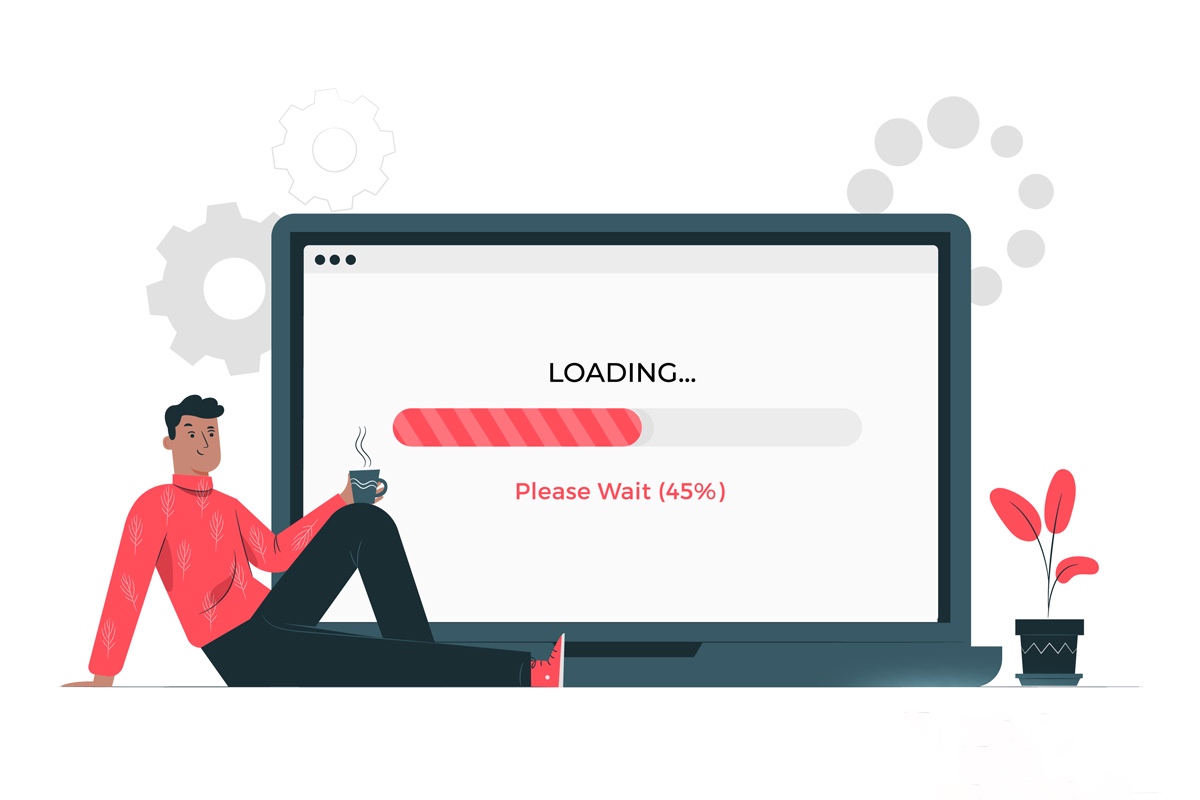 This is particularly useful for businesses that syndicate blog posts or articles across partner websites. Without cross-domain canonical tags, each version of the syndicated content could compete with the original, diluting the SEO power of the main site.Best Practices for Using Canonical Tags
To make sure your canonical tags are working effectively, follow these best practices:
- Use Canonical Tags on Paginated Content: For blog archives, product listings, or similar paginated content, use canonical tags to point to the main version of the page or series.
- Combine Canonical and Hreflang Tags: If your site serves content in multiple languages or regions, you can use hreflang tags alongside canonical tags. The hreflang tag ensures that users see the correct language or regional version of your site, while the canonical tag tells search engines which version is the primary one.
- Regularly Audit Canonical Tags: As your website grows and changes, make sure to regularly audit your canonical tags to ensure they still point to the correct pages. This is especially important if you’ve recently changed your site structure or content strategy.
- Don’t Use Canonical Tags in Place of 301 Redirects: A 301 redirect should be used when content has been permanently moved to a new URL. Canonical tags are meant for managing duplicate content, not for replacing proper redirects.
Canonical Tags for International SEO
If your business operates globally, you likely have versions of your website in different languages or tailored for specific regions. Canonical tags play a crucial role in international SEO by preventing duplicate content across regional or language-based versions of your site.
How to Use Canonical Tags for International SEO:
- Combine with Hreflang: Use hreflang tags to tell search engines which language and region the page is intended for, and use canonical tags to indicate which version is the primary one.
- Monitor Performance: Tools like Google Search Console allow you to monitor whether your canonical and hreflang tags are working together as intended.
Case Studies: How Canonical Tags Have Improved SEO Performance
Let’s take a look at real-world examples of how businesses have used canonical tags to boost their SEO performance:
1. Small Business Boosts Rankings with Correct Canonical Tags
A small online retailer had multiple product pages with similar content due to different sorting options. By implementing canonical tags, they were able to consolidate their rankings and saw a 20% increase in organic traffic within three months.
2. Multilingual Site Improves SEO with Canonical and Hreflang Tags
A global company operating in 15 languages used a combination of canonical and hreflang tags to ensure that search engines displayed the correct regional content. As a result, they experienced a significant increase in traffic from international markets.
3. Content Syndication Resolved with Cross-Domain Canonical Tags
A media company that syndicated its content across several partner sites used cross-domain canonical tags to ensure that the original content received the link equity and ranking power. This strategy boosted their primary site’s authority and increased search visibility.
FAQs About Canonical Tags
Q: What are common mistakes to avoid when using canonical tags?
A: Common mistakes include using relative URLs, creating canonical tag chains, and applying tags inconsistently. Always use absolute URLs and ensure all pages point to the same canonical version.
Q: How do I verify that my canonical tags are working?
A: Use tools like Google Search Console and Screaming Frog to check that your canonical tags are properly configured and recognized by search engines.
Q: Can canonical tags be used for international SEO?
A: Yes. By combining canonical tags with hreflang tags, you can manage regional and language-specific content while ensuring that the correct version of your page is indexed.
Conclusion: Strengthening Your SEO with Canonical Tags
Canonical tags are an essential tool in the SEO toolkit. They help manage duplicate content, consolidate link equity, and improve your site’s performance in search engine results. By following best practices and regularly auditing your site’s canonical tags, you can ensure that your content is indexed properly and given the visibility it deserves. Whether you’re a small business owner or managing a large e-commerce site, mastering canonical tags is critical to achieving SEO success. Ready to optimize your website and boost your rankings? Contact —Top Organic Leads in OC, CA today for expert guidance on canonical tags and all things SEO. Call us today to get started with a personalized SEO consultation, and let’s take your website to the top of the search results!

